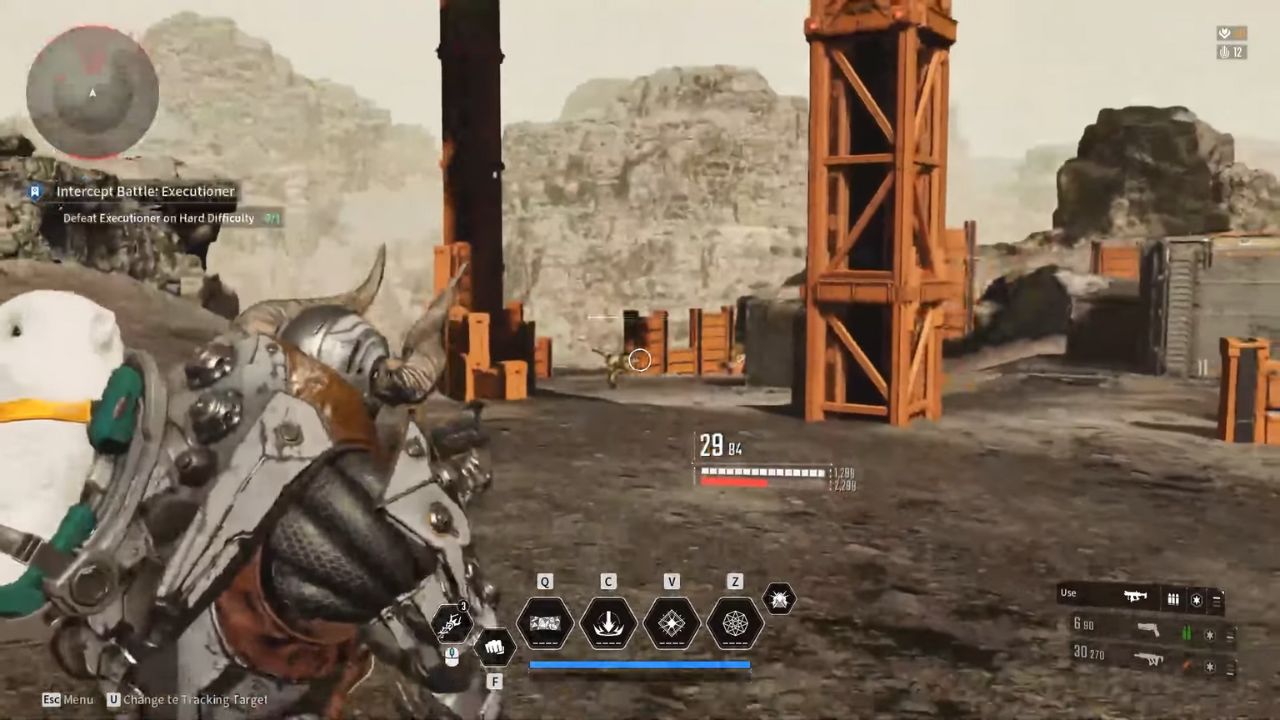Minecraft, the popular block-building game, pulls us into its endless worlds of creativity and adventure. But there’s an annoying problem many players face when trying to do other things on their computer—the game pauses whenever you switch to another window. This can be frustrating, especially if you’re in the middle of an exciting adventure or building something important. So, how can you keep Minecraft running smoothly, even when you’re not on the screen? In this blog post, we’ll show you how to do just that, so your game never has to pause again.
What Is The Issue?
By default, Minecraft is set to automatically pause whenever you alt-tab out of the game or click outside the game window. The game basically loses focus and stops.
This is meant to be a convenience feature, so you don’t miss anything if you need to quickly check something else on your computer. But it can actually be pretty annoying if you want to keep playing while looking at a wiki guide, chatting on Discord, or doing anything else at the same time.
How To Stop Minecraft From Pausing When Tabbing Out?
There are a few different methods you can use to keep Minecraft running even when tabbed out. Here are the best and easiest ways:
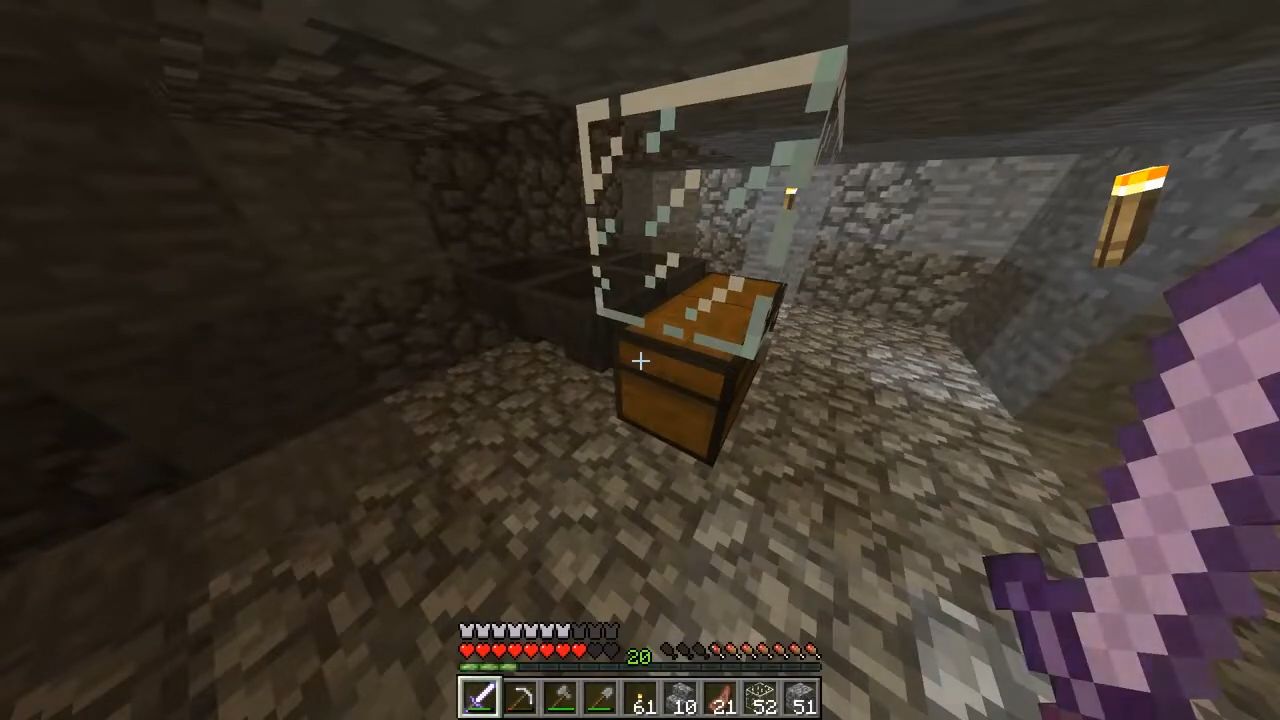
Edit The Options.txt File
One of the simplest methods is to change a setting in your options.txt file. First, make sure to close out of Minecraft completely.
Then navigate to your Minecraft folder. You can find it by opening the Run app (Windows key + R) and typing %appdata%.minecraft.
In that folder, open the options.txt file with Notepad or any text editor. Find the line that says pauseOnLostFocus:true and change true to false. Save the file, then relaunch Minecraft. Now it should keep running when you alt-tab!
Use The In-game Shortcut
If you don’t want to mess with any files, there’s an even easier way right in the game. While playing Minecraft, just press F3 and P at the same time.
This toggles the pauseOnLostFocus setting on and off. You’ll see a little message pop up in chat telling you the setting has been changed.
Now you can alt-tab as much as you want and Minecraft will keep on running in the background. If you want to turn the pausing back on, just press F3 + P again.
Get The Full Screen Windowed Mod
For a more permanent solution, you can install a handy mod called Full Screen Windowed. This makes Minecraft run in a borderless window instead of true fullscreen.
First you’ll need to install Minecraft Forge. Then download the Full Screen Windowed mod and place the file in your mods folder. Launch Minecraft using the Forge profile and the mod will be active.
Now you can alt-tab instantly without Minecraft ever pausing. It’s seamless and looks great too.
Just Minimize The Game
Here’s one last quick and easy method. Press F3 + P like we showed before to disable pausing on lost focus. But instead of tabbing out, just minimize the Minecraft window by clicking the little minus icon at the top.
The game will keep running minimized in the background. This is handy if you want to hide Minecraft but don’t need to actively look at another window. When you’re ready to play again, just click the Minecraft icon on your taskbar to maximize it.
Benefits Of Non-Pausing Mode
There are some major advantages to disabling the pause-on-focus-loss feature:
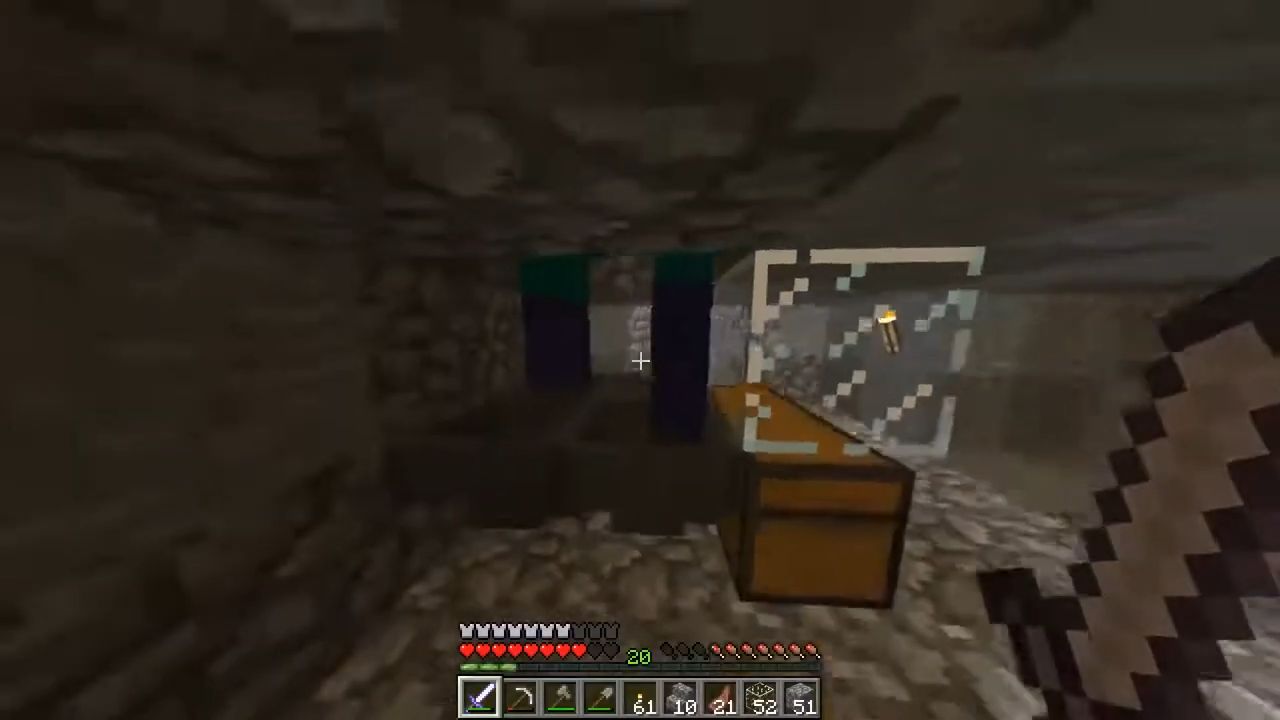
- You can smoothly alt-tab to check wikis, guides or chats without interrupting your game
- If you’re playing on a server, your character won’t get stuck or disconnected when tabbing out
- You can more easily multitask and do other things while playing
- It’s much more convenient than having to click back into Minecraft every time
Minecraft Overview
Minecraft is a sandbox game where players can build, explore and adventure in a vast blocky world. It’s insanely popular, with over 200 million copies sold. The game has two main modes: Survival, where you gather resources, craft items and fight mobs; and Creative, where you have unlimited resources to build whatever you can imagine.
Usually, Minecraft will automatically pause when you tab out or click on another window. This is meant to prevent you from dying while you’re not looking. But it can really disrupt the flow of the game, especially if you need to frequently check references or talk to friends while playing.
Conclusion
Minecraft’s habit of pausing when you alt-tab can be a real pain, especially if you want to check something else or keep chatting with friends while playing. Luckily, there are some easy ways to stop this from happening. You can change a setting in the options.txt file, use a simple in-game shortcut, install a mod for a borderless window, or just minimize the game instead of tabbing out. By using these methods, you can keep Minecraft running smoothly in the background and enjoy your game without interruptions.